Create Compelling Product Imagery at Scale With The Power of ChatGPT and Midjourney Combined - In a Matter of Minutes!
If you don’t have the time or budget for expensive photoshoots and don’t have a big graphic design team, this guide is for you. And, if you don’t have the time to learn prompt engineering, this guide gives you all the shortcuts!
I'm going to show you how you can use ChatGPT and Midjourney to scale your eCommerce product imagery on a budget and drive CTR on ads, or conversions on site. Following this guide you’ll go from this:

To this:

Yes, these are generated using A.I, at ZERO COST. By using these powerful tools, you can save time and money while creating compelling visuals that can improve the customer experience and drive more sales. More custom imagery can not only improve engagement and conversion rates, it can also lift SEO performance and drive more traffic.
Why Do This? Well, Better Product Images Sell More Products
It’s not rocket science. Differentiating your site with custom product imagery and showing products in context or with supporting visuals is going to grab more attention and convert more. Research shows product imagery is even more important than price when it comes to conversion!
However, it’s not cost effective to run a photoshoot and spend hours touching up shots. Sure you’ll sell more products, but you might not break even on your investment and if you do, it’s still not scalable. This is where A.I comes in.
Use A.I To Scale Production of 'Photoshoot-Grade' Product Imagery
First off, let's talk about ChatGPT. By now, there’s little chance you haven’t heard of it, or played around with it. ChatGPT is an advanced natural language processing model that can generate human-like responses to text prompts. You can actually train ChatGPT to do the hard work for you and create the prompts you need to tell Midjourney what to do!
So, what’s Midjourney? Midjourney creates imagery from text prompts. In our opinion, it’s the eBay on the market right now (though this space is moving so fast, that could change by the time you read this!). There is a significant learning curve and quite a skill in telling the tool exactly what you want, so this guide will give you several shortcuts so you can skip straight ahead to the results!
Training ChatGPT to Become Your Expert Prompt Engineer
To harness the power of these tools, the first step is to go to ChatGPT and start a new conversation and then prime ChatGPT4 to act as your prompt writer.
Go here for ChatGPT: https://chat.openai.com/chat.
Now inform ChatGPT4 that it needs to act as a prompt engineer. This will save you about $335,000 a year!

Bloomberg
You will ask it to write prompts for an art generator called Midjourney. All you need to do then is provide short content ideas and its job is to elaborate on these and create fuller, much more explicit, and much more coherent prompts. We’ve spent many hours tinkering and testing to create this prompt, and all you need to do is copy EVERYTHING in italics into ChatGPT to use it:
<--START COPY HERE-->
You are an expert prompt engineer. Your job is to write prompts for me that will be used in an ai art generator called Midjourney to create background imagery which I will use for products in my ecommerce store. You will work with the short content ideas or product descriptions I give you and you will elaborate on these to create full, explicit, coherent prompts that I will give to Midjourney to generate the images.
Overall Approach
Midjourney requires prompts to describe the content and style of images in concise very accurate language. The more explicit you are, the better the images will be. However, best results are from single keywords or short sentences.
Setting the Style
Use references to popular culture, artists and styles of artistic expression, materials and techniques of creation (such as digital, photography, oil paint) . Your focus needs to be on nouns and adjectives as well as the lighting (for example “subtle blue lighting” or “volumetric lighting” or “cinematic lighting”), depth of field and illumination.
Camera Usage & Realism
Make sure to always define the exact camera that should be used, the color effects and the level of realism (for example “hyper realistic, photorealistic, ultra detailed, Super resolution, octane render, award winning photo”).
Aspect Ratio
Define an appropriate aspect ratio for the purpose (there is a specific format for this: “ --16:9” would be for a 16 by 9 ratio), however this portion must always come at the end of the prompt. For example a product background might typically be --1:1 for a square, and a hero image might be --16:9.
Ending The Prompt
Complete each prompt with the final ending “4k --q 5 --v 5”.
Important Rules
Because these are product background images, we must make sure Midjourney does not try to create the product itself, only the background. So, never describe the product or tell it to draw a product. We are only looking for background elements and arrangements.
Do not mention humans in prompts unless specifically asked to.
If you are asked for a ‘depth view’, discuss the foreground, middle-ground and background separately in the prompt to create depth of field.
Always output two full prompt options for me that are different
Example prompt 1:
macro photography of fresh blades of grass with morning dew, space in the center --ar 16:9 --q 5 --v 5
Example prompt 2:
Minimalist composition of cucumber slices arranged in a spiral pattern on a light blue background, with soft shadows and delicate illumination, shot with a Sony Alpha A7 III camera using a shallow depth of field to create a modern, fresh feel, perfect for a mature audience --ar 16:9 --q 5 --v 5
Example of a bad prompt:
Photorealistic 3D render of a clear glass jar filled with cucumber cream, placed on a white platform with subtle reflections and a gradient background, using a combination of subsurface scattering and ambient occlusion techniques to achieve a light, airy texture, with soft, natural lighting --ar 16:9 --q 5 --v 5
Reason: We do not want to create an image of anything that might be confused with being the product. So in this case, “a clear glass jar filled with cucumber cream” is bad because that is confusing the viewer. We could show ingredients, such as cucumber slices, but adding a jar is not going to get the result we want.
Before we begin, please confirm you understand your task by replying ‘yes’ or ‘no’.
<--END COPY HERE-->
After setting up ChatGPT4 to be our Prompt Engineer minion we feed it a general idea, and it will generate our more explicit prompts. Once you have the prompts, copy and paste them into Mid-Journey and get your imagery!
For example type this: A side facing background image for my skincare product that contains cucumber extract, include depth
And you will get something like this: Crisp macro shot of several fresh cucumbers, sliced into thin rounds and arranged in a circular pattern, with dew droplets on each slice, positioned against a clean, white background. The foreground slices are in sharp focus, while the background fades softly into a blur, creating a pleasing depth of field. Use a Canon EOS R5 camera with a 50mm prime lens to capture the image, with a subtle blue lighting to add a cool, refreshing feel. --ar 1:1 --q 5 --v 5
Prepping Midjourney to Turn Your Prompts Into High Converting Images - 7 Steps and Your Images Are Ready!
Now, you’ll need to go and Get Midjourney ready.
Midjourney is a bit more fiddly because it is run from another app called Discord. But it really is quick, don’t let this put you off!
1. Create a discord account (1 min, here: discord.com)

2. Sign up to Midjourney here (1 min, https://discord.com/invite/midjourney)

3. Go to a channel listed under “newcomer rooms” and type /imagine and press enter

4. Now paste your prompt (always use /imagine then paste the prompt in the blue prompt box)


5. Wait:
During this process the image will load with the other newbies who are also posting to Midjourney. While it loads it will look a bit weird at first and you’ll lose sight of the prompt if others are loading a lot during the same time. As annoying as this may be at times, remember how much money you’re saving by doing this!

6. Grab the images!
When it’s finished the final version will appear at the bottom of the Midjourney chat and you can edit the images, or pick one that you like the best and tell it to create more like it. (For more on editing and generating different versions click HERE)

Here’s another example where we’ve asked for more of a scene.

When you have chosen the image you want, click the ‘U’ button to upscale for final usage. So, U1 is top left, U2 top right, U3 bottom left, U4 bottom right. And the V button will give you alternate, similar images! Or the refresh button will try again completely.
The final images up close: Be sure to look closely at all the objects in your pictures. Sometimes Midjourney will add random things it thinks belongs, like an eraser or an apple. Luckily, our prompt was perfect and it did a great job following ChatGPT’s description. We’re now ready to finalize our product image.

7. Finalizing Your Product Image
Now you can combine these with your product image. There are two options here.
- You can get your graphic design team to just add in the product into the shot and drop a shadow, for example:
- Or you can get Midjourney to reimagine the scene combining the two. Paste the URL of the product image (a plain background one is best) and straight after it, paste the URL of the scene it originally made, for example:

Then using this image, your design team can replace the product Midjourney has ‘Imagined’ with your own.
Depending on what gets output, you might want to make some adjustments, for example here we can see it’s a bit harsh on the bright light. It may be easiest for your design team to make the edits in their own tools. And of course you’ll need to photoshop the actual product image, as AI hasn’t come far enough yet to nail that every time (give it a few weeks maybe!).
Alternatively, you can take the scene and use it as a starting point for some better suited adjustments. For example: https://s.mj.run/zKH5pv9PmOA shot from above, product photo background, perfect for instagram.
This uses our scene as a starting point and comes up with some great potential backdrops:

All of them need minor touch ups to remove unsuitable areas, but in a program like Photoshop, it is literally just a few seconds work to scrub things out.
For each of these scenes, you can generate new versions by clicking the ‘V’ buttons, for example:

Gives us new versions of image 3 and 4 (the bottom row):


One final prompt technique to be aware of for this guide is the weighting. You may sometimes find random things coming into the images. To upweight something you can add ::1, and to downweight you can add ::-1.
However, be careful how you use it. For example adding: shot from above, product photo background, product::-1, model::-1, oranges::1.5, perfect for Instagram
Will give you some weird shots, because you are drawing attention to a new focus to the image and then in a way saying include this, but with less importance than this. So this prompt we get:

Not quite what we’re after! So, to make oranges the focus, using our previous scene, we would add: shot from above, product photo background, oranges::2, perfect for Instagram

Much better. It’s an iterative process till you get something you like and works for your site and brand, but once you have a few, you can really scale your production. And, once you have the sorts of prompts that are working for your brand and website, you can change the ChatGPT prompt! So, changing the examples you give it to the prompts that are working for you will help the outputs become more suitable.
Conclusion:
Using ChatGPT and Midjourney to create product imagery is a cost-effective and efficient way for eCommerce store owners to improve the customer experience. By training ChatGPT to generate relevant prompts for Midjourney, store owners can create visually appealing product photos without the need for expensive photoshoots or graphic design software. The specific steps outlined in this guide can help store owners get started with using these tools and unlock the benefits of AI-powered product imagery.