One of our favourite AI hacks yet! You can now turn images into videos, in a couple of clicks. It’s quick, easy and free. Here’s how:
1. Generate Your Image
You can use an existing image, or you can generate one using MidJourney. If you haven’t read our step-by-step guide to creating compelling product imagery using MidJourney and ChatGPT, check it out here.
Ratios of 16:9 work pretty well, but you can use any dimensions you like.

2. Bring Your Image To Life
Next, head over to https://app.runwayml.com/login and create a login if you haven’t already got one. You can start with a free account, which gives you access to the tool and a number of free credits to get you started.

Once you’ve signed up / logged in, click GEN2, upload your image (or select from ones you have previously added), and click Generate - the tool will then do its thing. You might have to wait a couple of minutes, but trust us, it’s worth the wait!


The tool will generate a 4 second video from the image you’ve provided. You can download the video, or access it later from your Assets folder.
Here’s a couple of results:

.webp)
The tool seems to work best with elements of clear intended motion within the image - such as rainfall, colour bursts etc. - or when there aren’t too many background elements competing for attention.
The possibilities are pretty much endless; bring treasured family photos to life, make your products pop, create captivating teaser content for new launches - and save thousands in marketing budget.
Want more content? Subscribe to our blog for the latest industry updates and expert tips, or stay up to date with the latest in AI here.