Generating targeted traffic to your eCommerce website is important if you want to grow and increase sales and revenue, but a common oversight (even for global brands) is not spending sufficient time and focus looking at how well the website converts your visitors into customers.
At Incendium we’ve experienced this time and time again. You’ll be amazed at how subtle website changes (that literally take a matter of minutes to make) can result in considerable transaction and revenue increases.
CRO needs investment but doing so optimizes sales potential for permanent enhancement, rather than needing to increase marketing budgets that will only enhance your performance while you're spending, which sometimes still won’t achieve the same result.
This CRO for eCommerce Websites Guide
Imagine at every single step of your customers’ path to purchase you’ve made it shorter, easier, clearer, more simple, intuitive, enjoyable, and with minimal barriers and concerns - this guide addresses all these aspects, including all the necessary measurement procedures to help you generate insights and maximize sales potential for each and every visitor - all from a data-led approach.
Navigate Quickly Around This Guide
- A Quick CRO Overview
- How to Calculate Your Websites Conversion Rate
- Ensure Your Measurements Are Set Up, And Correct
- The CRO Process
- Selecting What Webpage Elements or Webpages to Test First
- 16 Conversion Rate Optimization Ideas for eCommerce Websites
A Quick CRO Overview
Conversion rate optimization (CRO) is the process of increasing the percentage of your website traffic that converts. It involves making website alterations to drive more conversions. It’s not an exact science; changes are suggested based on data and insights, and sometimes speculation, so often includes regular A/B or multivariate testing, where the winning variant reveals what permanent changes you should make.
One major oversight for brands is that they focus on the end sales conversion and bypass the micro conversions and engaging interactions that often need to happen to lead to macro conversions (read:sales conversions).
Typical Micro Conversions for eCommerce brands:
- Visitor adding a product to a shopping cart
- Visitor adding item(s) to a wishlist
- Visitor comparing products
- Account sign up
Typical Macro Conversions for eCommerce brands:
- Online sales transactions
How to Calculate Your Websites Conversion Rate

For example; your eCommerce store generated 100 sales from 2000 site visitors. 100 / 2000 = 0.5, 0.5 x 100 = 5, 5% is your conversion rate.
What is your website’s current conversion rate? Is it good for your industry? This is something you would want to know. View below 2022 data showing online shopping conversion rates by industry.

If you are just starting out then a good conversion rate to try to achieve would be somewhere between 2% and 3%.
Conversion rate is the main performance metric you are trying to improve but it’s also important that you record other performance measurements in order to see where leakages might be that could be affect your conversion rate. For example, your conversion rate might have increased because you worked on decreasing your page load times. But if you didn’t measure load time and observe the change you won’t know what has affected the conversion rate. And sometimes website changes can turn dials across metrics that you didn’t think about - in short it’s important to have access to multiple performance metrics and analyzed them all before and after testing to get the most information and learning for future testing.
Ensure Your Measurements Are Set Up, And Correct
All this talk about performance metrics means it goes without saying that your measurements and calculations need to be accurate so that you know with a high degree of confidence what your performance changes are pre and post CRO experiment. There are 2 key things you need to cover before commencing with your CRO process.
Your Analytics Platform
Having a good analytics platform set up on your website that has accurate and important metrics recorded is paramount. Following guidance based on inaccurate metrics or a poor fundamental setup won’t help you and may actually make things worse. Many free off-the-shelf analytics platforms can give you the basics, but you will still need to know what you are doing to set up conversion triggers accurately.
If you’re serious about CRO and want to create the very best experiences for each and every website visitor, then you will need something more powerful that can provide you with more accurate data and more metrics and measurements to base your tests around.
This is where the Incendium platform excels - it not only has more measurement options than other mass-used global platforms, but the metrics are calculated with much more precision. With Incendium we are able to track practically anything you can imagine. We can also easily set up individualized personalized experiences - you literally can’t get more granular for creating a unique experience to help conversion. If you would like a more detailed explanation of Incendium or be taken through a demo you can get in touch here. For now, back to the guide.

Benchmark Reporting
Before you make any changes you first need to understand the website’s default performance and as previously mentioned, depending on what you are changing and testing you may need to make a report of several performance measurements across specific webpages. Once you have your benchmark report you can rerun it after your CRO test is complete and then can even rinse and repeat to see if you can refine further.
The CRO Process

The CRO process is quite straightforward and can be split into 5 steps:
1. Research
The first step in CRO is to research your audience and your website. What are your users doing on your website? What are their pain points? What do they want to see more of? Once you have a good understanding of your audience, you can start to identify areas where you can improve your website.
You can gather data about your audience and your website through a variety of methods, including:
- Analytics: Use to see how users interact with your webpages and webpage elements. What they are doing on your website exactly, what page are they exiting the site from.
- Customer surveys: Customer surveys can help you get feedback from your users about their experience on your website. You can send an incentivised email to your customer base to encourage participation and/or embed a feedback form pop up on your site to collect feedback over time using something like Elfsight.
- Usability testing: Usability testing is a method of observing users as they interact with your website. This can help you identify areas where your website is confusing or difficult to use. Heat mapping programs such as mouseflow are great for this.
- User interviews: User interviews are a one-on-one conversation with a user about their experience on your website. This can help you get a deeper understanding of their needs and pain points - and if needs be this can be incentivised.
Competitor websites can also provide some theories into ways in which you can improve your website’s ability to convert. Going through the conversion process across several competitors will highlight differences and things you may want to incorporate.
2. Hypothesis
Once you have identified areas where you can improve your website, you need to come up with a hypothesis about how proposed changes will affect your users. For example, you might hypothesize that adding a few reviews on product pages specific to those products will lead to an increase in conversions compared to just displaying your entire review collection with filter options.
3. Prioritization
Once you have come up with a number of hypotheses, you need to prioritize them. Some hypotheses are more likely to succeed than others. You need to prioritize your hypotheses based on the following factors:
- The potential impact of the change: How much impact will the change have on your users?
- The feasibility of the change: How easy is it to make the change?
- The cost of the change: How much will the change cost in time/money/resource?
Once you have prioritized your hypotheses, you can start to test them.
4. Testing
The only way to know if your hypothesis is correct is to test it. You can test your hypothesis by running an A/B test. The key is to ensure you only make the one change between the two versions. For example, if you are testing the impact of adding a product specific reviews on product pages, you would create two versions of that product pages, one as it is currently and one with the specific reviews in.
Once you have created two versions of the page, you need to show them to two different groups of users. Ideally running the two variants simultaneously, but if you don’t have the ability to do this you can run them side by side, however it’s important to ensure this happens during a period where you don’t have anything happening that can affect the normal sales conversion rates, such as an EOFY sale period or nearing Christmas or certain holidays.
The Incendium platform has been designed to help you run A/B tests with ease - if you would like to know more get in touch.
Once you have performed the test over a significant enough period to acquire data, you can analyze the results to see which version performed better.
5. Learning
If the version of the page with the change performed better, then you can conclude that your hypothesis was correct. You can then make the change permanent.
If the version of the page with the change did not perform better, then you need to learn from your mistake. You need to figure out why the change did not work and use that information to inform future experiments.
One change doesn’t necessarily mean you’ve got the most optimized design, so if you have more than one theory around a change you can rinse and repeat and this continual refinement can help produce even better results. This is where multi-variate testing can come in, as it’s more time efficient.
Selecting What Webpage Elements or Webpages to Test First

One approach is to look at webpage elements on a webpage, such as ‘buy now’ buttons or image carousels, or forms, etc. Alternatively you can look at webpage templates, typically the main eCommerce website page types to look at will be the homepage, product category pages, product pages, checkout pages and then you may also want to look at about pages and contact pages etc, but these should be a lower priority. As mentioned you should start with whichever changes will create the biggest impact first but also having a method and a plan or order to what you want to change will keep you from getting lost in it all.
It can be an overwhelming and a very involved undertaking so if you want support, Incendium’s digital marketing partner Wildfire Digital can help manage this entire process for you - if this is of interest you can get in touch with them here.
16 Conversion Rate Optimization Ideas for eCommerce Websites

We’ve created a comprehensive list of CRO related checks and suggestions to help guide you through some potential website improvements you may want to make on your own eCommerce website. These suggestions cover the most common eCommerce webpage types and webpage elements that your eCommerce website may have.
In this guide we’ve covered suggestions top-level, but we’ll be building each of these webpage template suggestions and webpage element suggestions out further in later posts, to help give you even more ideas for things you can try with future CRO tests.
1. Homepage
One of the most important pages on your website. It needs to help direct potential customers deeper into the site to start their journey through the decision making process and ultimately result in a sale conversion. It should act as a teaser promoting the best areas of the site to entice click-through. When talking eCommerce it should showcase the highest converting product category pages and the highest converting product pages. It should showcase offers and discounts, which will typically be in the form of a carousel in the main header. It should showcase USPs such as ‘free returns’ or ‘BNPL options’.
These suggestions cater well for new customers, but for returning customers this is where personalization comes in. If it’s a female returning customer, then product category page teasers and product page teasers should be female skewed. If you have more detailed data tracking set up then you could show product category page teasers and product page teasers tailored specifically to that particular customer.
This type of individualized personalization is really at the forefront of CRO and requires investment into software or plugins designed for it. Incendium can help you achieve this if you want to take your personalization to the next level. You can get in touch here.
Something else to consider with Homepage improvements is the overall look and design. Competitor research can help here; does your homepage look better than competitors? Is messaging clear, is the offer the best available, is the layout enticing and the color scheme easy on the eyes. It takes on average 50ms for a website visitor to form an opinion on your website so if your Homepage bounce rate needs work then perhaps design improvement is required. Average eCommerce bounce rates are between 20%-45% but there are many variables within this already broad statistic such as eCommerce vertical, traffic source, device type. Also the bounce rate metric itself is quite ambiguous.
2. Website Navigation Menu
Typically across every page on an eCommerce website; it’s important that your navigation menu not only covers the most popular site sections but that the layout is clear and the menu interaction and UX is intuitive.
HubSpot - A well-designed navigation can increase conversion rates by up to 20%.
Woodstream - A poorly designed navigation can decrease conversion rates by up to 30%.
3. Website Speed
This is less about the substance of the website but still ties into conversion rates. Ensuring your website loads quickly will help keep your conversion rate potential high. Some key statistics to consider courtesy of BloggingWizard.com:
Conversion rates are 3x higher for ecommerce sites that load in 1 second. (Portent)
The average page speed of a first-page Google result is 1.65 seconds. (Backlinko)
The average page speed of a website is 3.21 seconds. (Pingdom)
82% of consumers say slow page speeds impact their purchasing decisions. (Unbounce)
4. Mobile Responsiveness
All of the above suggestions also need to be considered across devices. Homepage design for example, will appear differently on Mobile with less content in view. The sizing of webpage elements will often need adjustment on Mobile so that information is easy to digest and not squashed or unpleasantly large meaning lots of scrolling. Commonly, site speeds are much better on Desktop than on Mobile so if your website generates a lot of Mobile traffic it’s super important to optimize load times where possible; and with Organic Search being Mobile-first it’s important speeds are optimized for search engines for better SEO.
5. Site Security Signals
When a visitor lands on your website, they are making a decision about whether or not to trust you. They need to feel confident that their personal information and credit card details will be safe.
19% of online shoppers don’t complete their purchase due to security concerns - National Retail Federation
95% of online shoppers say that security is a major factor in their decision to make a purchase - National Retail Federation
Ecommerce sites with an SSL certificate have an average conversion rate of 3.9%, compared to 2.3% for sites without an SSL certificate - Baymard Institute
If you don't take steps to build trust with your visitors, you could be losing out on a significant amount of sales.
One way to build trust is to display security badges from reputable organizations like Verisign or Bizrate. These badges let visitors know that your website has been verified and that your security measures are up to industry standards.
Another way to build trust is to use an SSL certificate. This encrypts all traffic between your website and the visitor's browser, which helps to protect their personal information from being intercepted.
6. Shipping Costs
Shipping costs can have a significant impact on sales conversion rates.
A study by the Baymard Institute found that 60% of online shoppers abandon their carts due to unexpected shipping costs.
This means that if your shipping costs are too high, you could be losing out on a lot of sales.
There are a few things you can do to reduce the impact of shipping costs on your sales conversion rates:
- Offer free shipping on orders over a certain amount. This is a great way to encourage customers to spend more money.
- Offer flat-rate shipping. This makes it easier for customers to calculate the total cost of their purchase.
- Use a shipping calculator. This allows customers to see how much shipping will cost before they add items to their cart.
- Partner with a shipping company that offers competitive rates. This will help you keep your shipping costs down.
7. Related Products / Customers Also Bought
Related product sections or ‘Customers also bought’ sections are a great way to increase basket totals and help encourage sales conversions.
A study by eMarketer found that 70% of online shoppers use related product sections to discover new products.
A study by the Baymard Institute found that ‘customers also bought’ sections can increase conversion rates by up to 15%.
They help customers to see a wider range of products that you offer. This can be especially helpful for customers who are not sure what they are looking for. They also help customers to discover complementary products. For example, if a customer is looking at a coffee maker, they may also be interested in coffee beans or a coffee grinder. By offering related products, you can encourage customers to buy more than one product at a time, which increases your basket total and saves them money on shipping.
8. Product Imagery/Carousels
Product imagery is one of the most important factors in influencing an online shopper's decision to purchase a product.
A study by BigCommerce found that websites with high-quality product images had a conversion rate of 2.9%, compared to 1.6% for websites with low-quality product images.
A study by Shopify found that websites with image carousels had a conversion rate of 3.1%, compared to 2.5% for websites without image carousels.
High-quality, relevant images can help to:
- Attract attention: When shoppers are browsing through a sea of products, the first thing they will see is the images. If the images are not high-quality or relevant, shoppers will likely move on to the next product.
- Build trust: Shoppers want to be able to see what they are buying before they make a purchase. High-quality images can help to build trust by giving shoppers a better understanding of the product.
- Increase desire: When shoppers can see a product from multiple angles and in different settings, they are more likely to desire it. This can lead to increased sales conversions.
9. Discount Codes
Discount codes and sales offers are a great way to attract new customers and encourage existing customers to make repeat purchases.
A study by HubSpot found that websites with discount codes had a conversion rate of 3.4%, compared to 2.8% for websites without discount codes.
A study by SaleCycle found that websites with sales offers had a conversion rate of 3.2%, compared to 2.6% for websites without sales offers.
Here are a few tips for displaying discount codes and sales offers:
- Make them easy to find. Customers should be able to easily find discount codes and sales offers on your website. Consider adding a "Discounts" or "Sales" section to your homepage or product pages.
- Highlight the savings. Customers should be able to see how much they will save by using a discount code or taking advantage of a sale. Make sure to prominently display the discount amount or percentage.
- Limit the use of discount codes. Too many discount codes can dilute their value and make it difficult to track your sales data. Consider limiting the use of discount codes to new customers or to specific products or categories.
- Use discount codes to promote specific products or categories. Discount codes can be a great way to promote specific products or categories. Consider offering a discount on a new product launch or on a product that is not selling as well as you would like.
10. Product Reviews
Product reviews are a great way to build trust and credibility with potential customers. They can also help to increase sales by giving customers a sense of what other people think of the product.
A study by Bazaarvoice found that websites with product reviews had a conversion rate of 2.6%, compared to 1.9% for websites without product reviews.
A study by Yotpo found that websites with product reviews had an average order value of $50, compared to $35 for websites without product reviews.
Here are a few tips for including product reviews on your product pages:
- Display reviews prominently. Customers should be able to easily find and read reviews on your product pages. Consider adding a "Reviews" section to your product pages or displaying reviews near the product description.
- Get as many reviews as possible. The more reviews you have, the more credible your product will appear to potential customers. Consider offering incentives for customers to leave reviews, such as discounts or entry into a drawing.
- Moderate reviews. You should moderate reviews to ensure that they are accurate and helpful. Remove any reviews that are spam, abusive, or irrelevant.
- Respond to reviews. When customers leave reviews, take the time to respond to them. This shows that you value your customers' feedback and that you are committed to providing a high-quality product.
11. Site Search
Site search functionality is a key part of any ecommerce website. It allows customers to find the products they are looking for quickly and easily. However, standard site search functionality can be limited and if it returns no results then the site visitor has a high chance of leaving.
Predictive search is a more powerful search functionality that can help to improve sales conversion rates. Predictive search uses artificial intelligence to understand natural language queries and to suggest results that are likely to be relevant to the customer. It can also index all of the content on your website, including images, videos, and product descriptions.
A study by Adobe found that websites with predictive search had a conversion rate of 3.1%, compared to 2.5% for websites without predictive search.
A study by Salesforce found that websites with predictive search had an average order value of $55, compared to $45 for websites without predictive search.
Here are a few tips for improving site search functionality:
- Use predictive search. Predictive search can help to improve sales conversion rates by suggesting results that are likely to be relevant to the customer.
- Index all of your content. Predictive search can only suggest results that it has indexed. Make sure that you index all of the content on your website, including images, videos, and product descriptions.
- Use natural language queries. Customers should be able to search for products using natural language queries. For example, they should be able to search for "red dress" or "coffee maker" instead of having to use specific keywords.
- Make the search box prominent. Customers should be able to easily find the search box on your website. Consider placing it at the top of every page.
- Personalize results. Predictive search can be used to personalize the results of a customer's search. This means that the results will be tailored to the customer's interests and browsing history.
12. Be Upfront About Extra Costs
Being upfront with additional costs, and providing delivery options and timings estimates can help to improve conversion rates on ecommerce websites.
When shoppers are not aware of additional costs, such as shipping or taxes, they are more likely to abandon their carts.
According to a study by Baymard, 21% of shoppers abandon their carts because they are not aware of the total cost of their purchase.
Providing delivery options and timings estimates can also help to improve conversion rates. Shoppers want to know how long it will take to receive their order, and they want to have the option to choose the delivery method that best suits their needs. According to a study by Forrester, 44% of shoppers are more likely to buy from a retailer that offers free shipping.
13. Back-in-Stock Notifications
Allowing customers to enter their email address to be notified when out of stock products are back in stock can help to improve conversion rates on ecommerce websites.
When a product is out of stock, customers are still interested in buying it. They may have already added the product to their cart or wishlist, or they may have simply bookmarked the product page. By allowing customers to enter their email address to be notified when the product is back in stock, ecommerce websites can keep these customers engaged and increase the chances of them making a purchase.
According to a study by SaleCycle, 45% of shoppers are more likely to buy from a retailer that offers a back-in-stock notification feature.
Additionally, a study by Experian found that retailers that offer back-in-stock notifications see a 22% increase in conversion rates.
14. Enable a Guest Checkout Option
For the eCommerce store it’s great if customers create accounts with them for retargeting purposes, however it creates a barrier for many potential customers. Offering a guest checkout option can help take down this barrier and improve conversion rates.
Many shoppers are hesitant to create an account with an ecommerce website because they are worried about their privacy or security. By offering a guest checkout option, ecommerce websites can make it easier for these shoppers to make a purchase.
According to a study by Baymard, 26% of shoppers abandon their carts because they are required to create an account.
Additionally, a study by Forrester found that retailers that offer a guest checkout option see a 10% increase in conversion rates.
15. Shorten The Checkout Process
According to a study by Baymard, the average checkout process takes 2.6 minutes.
However, 50% of shoppers abandon their carts if checkout takes more than half a minute. This means that a long checkout process can significantly reduce conversion rates.
There are a few things that ecommerce websites can do to shorten their checkout process and improve conversion rates:
- Use a single-page checkout process. This will make it easier for shoppers to complete their purchase.
- Reduce the number of required fields. Only ask for the information that is absolutely necessary.
- Offer guest checkout. This will allow shoppers to check out without creating an account.
- Use autofill. This will save shoppers time and effort.
- Provide clear and concise instructions. Make sure that shoppers know what they need to do at each step of the checkout process.
- Use progress indicators. This will show shoppers how far they have come and how much longer they have to go.
16. Accept Alternative Payment Options Including BNPL
When shoppers are offered a variety of payment options, they are more likely to complete their purchase. This is because shoppers have different preferences and needs when it comes to payment.
According to a study by FIS, 60% of shoppers are more likely to make a purchase if they are offered a variety of payment options.
Additionally, a study by PayPal found that BNPL options can increase conversion rates by up to 30%.
Some of the most popular payment options include:
- Shopping apps (Shop Pay and PayPal)
- Digital wallets (Apple Pay, Samsung Pay, and Google Pay)
- Buy now, pay later (Shop Pay Instalments, Klarna, Four, and AfterPay)
Conclusion
Now you're aware of the importance of Conversion Rate Optimization and have a clear method to get started, you can work on getting much more from your website traffic! Some of the examples may not be applicable to your specific website and others may drastically move the needle in the right direction should you tackle them in the right way, following the steps we've explained. Should you need any help or support with your CRO efforts get in touch. Also watch this space as many of the CRO examples featured in this guide will be expanded on in future articles, where we will be providing more specifics on what typically works best - such as the most optimal checkout process.